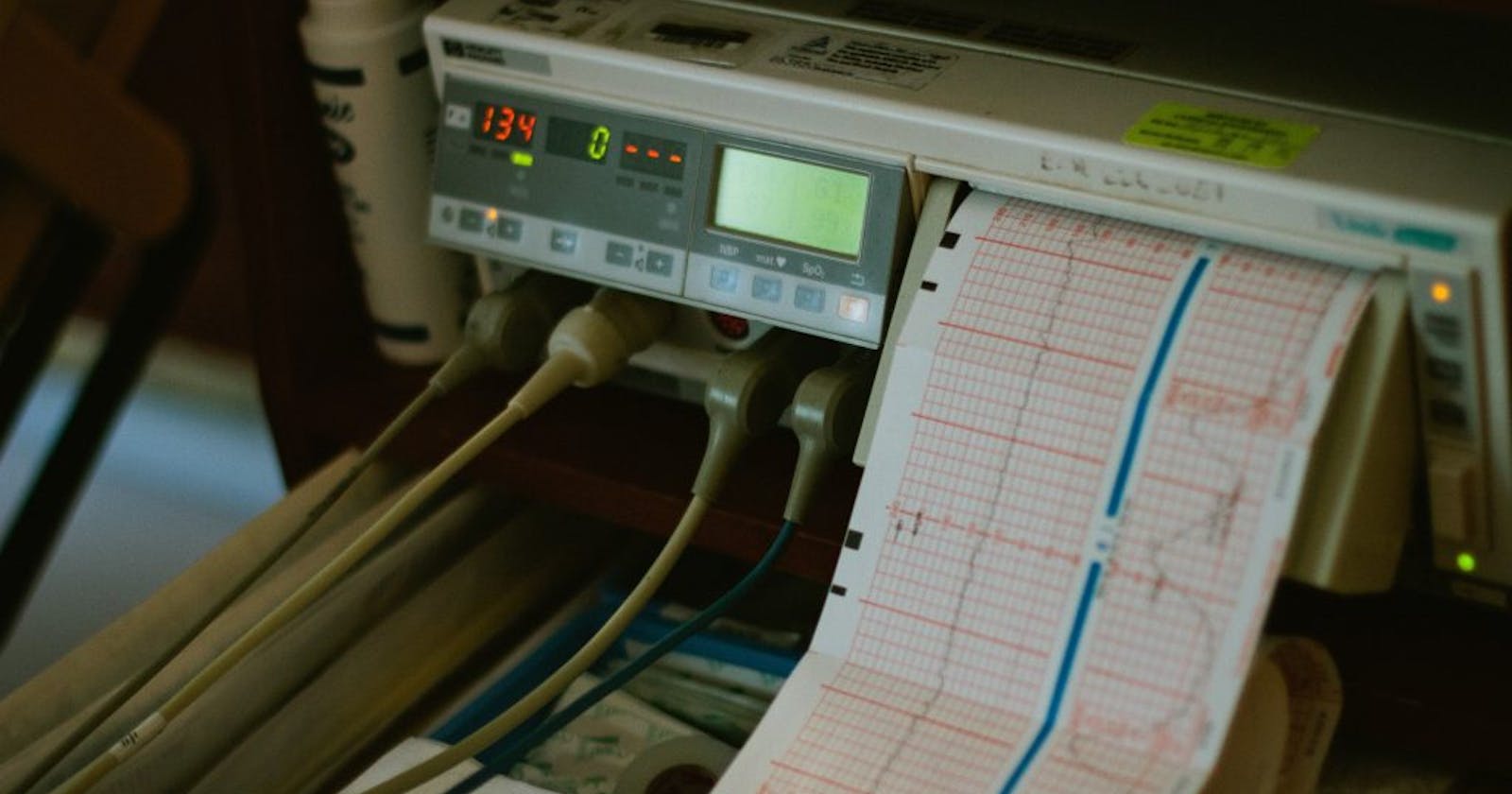Many types of performance testing combine to deliver a holistic view of an application. This is a crucial stage in both the development and maintenance of software applications, ensuring that systems meet key metrics, satisfy user expectations, and avoid costly downtime. These great benefits are available for applications of all sizes: starting from startup solutions ending with huge enterprise applications. Below, we'll explore the different types of performance testing and why it's so important, along with some key metrics to track, testing best practices and testing guidelines, and even some of the best web app performance testing tools available today.
What is Performance Testing?
Performance testing is a series of tests conducted to identify issues that inhibit a software's speed, scalability, and stability. This is the ideal way to ensure that the software system is built with the capacity to meet business demand while simultaneously serving all necessary users in a timely and reliable manner.
Various types of performance testing assess software in a variety of simulated environments, with anywhere from tens to thousands of users accessing a system simultaneously over a specified period. Testing at this scale cannot be practically conducted manually; automation is often required to test software performance under higher loads.
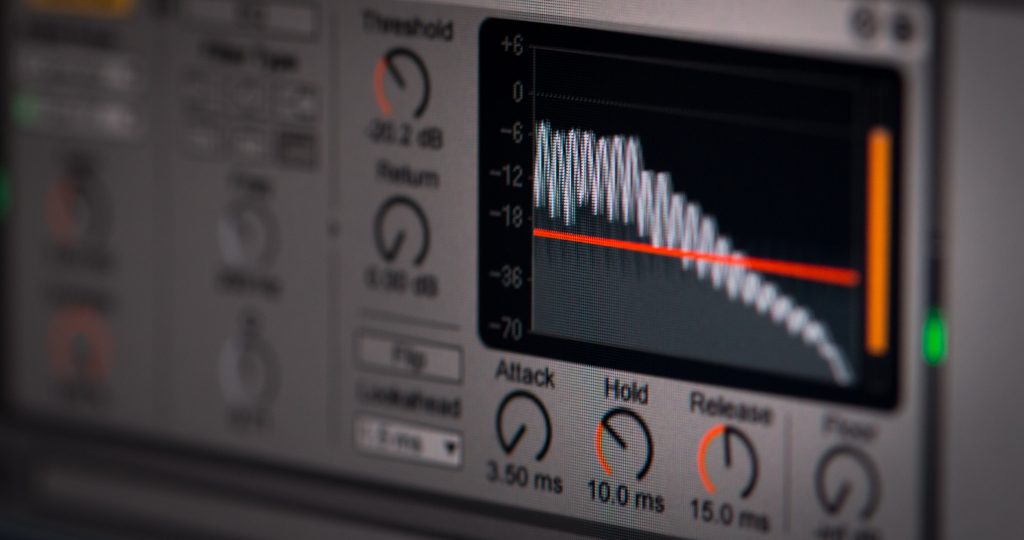
6 reasons to do Performance Testing
A recent report from IOP Science points to growing user bases as a primary cause of performance issues with web applications, such as slow response times and even crashes. As more small to medium enterprises turn to custom software solutions through IT outsourcing, the need for automated performance testing solutions is on the rise. A study by Science Direct on the impacts of automation in performance testing points to, "positive cost and time impacts of test automation." Here are six reasons why testing is the backbone of software development.
1. Identify glitches and eliminate bottlenecks
Performance testing isolates and identifies the weak points in a software system or application that would inhibit its functionality. It can determine whether one large issue or several smaller issues are causing bottlenecks, poor response times, or excessive load times.
2. Provide visibility for stakeholders
Performance testing is an important means to provide stakeholders with a crucial snapshot of an application or software system's scalability, speed, and stability. This, in turn, helps stakeholders make more informed decisions regarding when the product is ready to go to market and what must be improved to do so.
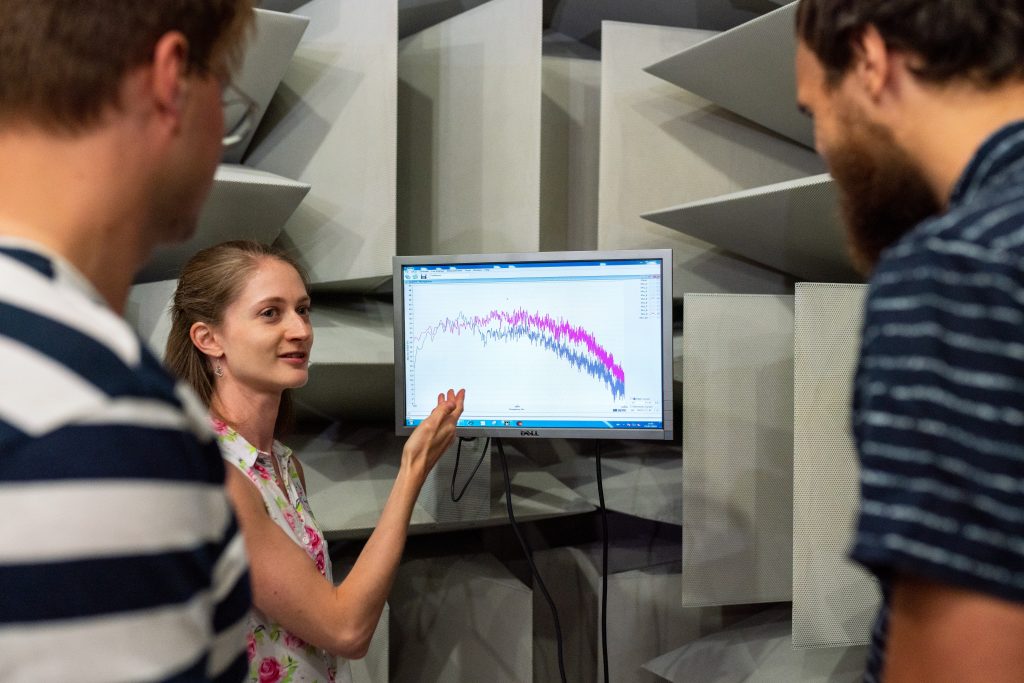
3. Deliver a higher quality UI and functionality
Applications and programs should deliver on the claims they make to their respective markets. Performance testing is crucial to ensure that they deliver the results and user experience they promise by verifying that their speed, responsiveness, stability, and robustness meet user expectations. Performance tests will also play a crucial role in any updates or upgrades issued for the application.
4. Unlock greater scalability
Scalability is one of the most important elements of any application and one of the most difficult elements to test for. Performance testing helps you build applications capable of meeting growth in demand by exposing vulnerabilities created by heavier loads.
5. Generate more revenue
Downtime is costly. According to a study by business decisioning data and analytics company Dun & Bradstreet, Most Fortune 500 companies endure over an hour and a half of IT downtime every week, costing them, on average, millions of dollars USD per month.
While poor application performance can cause lost revenue due to inaccessibility or frustrated users, reliable performance translates to greater customer trust and less expensive downtime.
6. Create sound benchmarks for future regression testing
The time and money you invest in performance testing upfront will provide further insights during regression testing, as your initial outcomes provide a benchmark for future tests. Those benchmarks will be important as you develop upgrades or even newer versions of the software.
What performance metrics to track
Define your critical performance metrics before testing begins. Some key metrics for various types of performance testing include:
- Bandwidth - Bits per second that the network interface uses
- CPU interrupts per second - The average number of hardware interrupts a processor receives and processes every second
- Database locks - Access control for multiple users to the same data at once
- Disk time - The amount of time the disk spends executing read or write requests
- Hit ratio - The number of SQL statements handled by I/O operations vs the number handled by cached data
- Length of disc queue - The average number of a given disc's queued read and write requests
- Length of network output queue - The length of the queue of output packets
- Maximum active sessions - The total number of active sessions possible at one time
- Memory pages per second - The number of pages retrieved from or written to the disc to resolve hard drive faults
- Memory usage - The total physical memory available to computing processes
- Page faults per second - The rate by which the processor processes fault pages
- Private bytes - The number of bytes allocated exclusively to one process
- Processor usage - The amount of processing time consumed by non-idle threads
- Response time - The time it takes for the first character of a user response to be received from when it is entered
- Rollback segment - The total data that can roll back at once.
- Throughput - The number of requests received per second by a computer or network
- Total connection pooling - The amount of user requests that experience pooled connections
- Total committed memory - The amount of used virtual memory
- Total hits per second - The hits per second on a web server during a load test
- Total network bytes per second - The rate by which the interface sends and receives bytes (includes framing characters)
- Unused memory return rate (garbage collection) - The amount of unused memory that can be returned to the system
8 Types of Performance Testing
Many types of performance testing combine to provide a comprehensive understanding of an application's capabilities and capacities. Each type of performance testing either simulates a different operating environment for the application or measures different metrics.
Each must be conducted in specific and deliberate ways by experienced QA and testing professionals. Learn more about eight of the most common and significant types of performance testing below.
Type #1 Load testing: Observe the system under normal workload
Load testing assesses the approximate total of users that a system can handle at once, simulating heavy load volumes to define system capacity. To do this, the test must also measure standard performance under a normal workload. A load test will often allow data intake to accumulate through and beyond the system's anticipated workload to determine when and how performance begins to struggle.
Type #2 Stress Testing: Check the system under increased load
Stress testing determines how the system performs when pushed beyond standard operating limits. These tests strain system resource limits with increased loads until the weakest links are exposed and gauge how that system behaves after it exceeds capacity and fails.

Type #3 Scalability Testing: Find the limits of your system
Scalability testing measures a range of loads for the system at the database, hardware, and software levels, providing visibility into the point at which the application crashes so that that capacity can be expanded. Scalability testing is primarily used to establish limits for response times, throughput, CPU/memory/network usage, and the total number of users.
Type #4 Spike Testing: Try to overload your system
Spike tests simulate sudden and severe load fluctuations to determine how the application behaves during extreme spikes in traffic and measure recovery times between bursts of activity. By overloading your system, you can measure how long it takes to process the sudden influx of data and return to normal operating conditions and how effectively it does so.
Type #5 Endurance Testing: Look for bottlenecks
Endurance tests simulate loads at or near the system's capacity for sustained periods to measure how effectively performance can endure in that environment. Heavy loads for sustained periods will highlight bottlenecks, particularly with memory utilization, as lags tend to compound performance issues.
Type #6 Volume Testing: Explore the efficiency of the system
Also referred to as flood testing, volume testing subjects the database to a sudden and extreme influx of data to determine how efficiently the system processes that data. This test provides the visibility you need to improve system response times.

Type #7 Configuration Testing: Be sure that your configuration is effective
Configuration testing gauges variable hardware and software combinations to determine which configuration offers the best available performance. These tests will require that you weigh the value of numerous performance metrics, as various configurations may excel in some metrics while struggling in others.
Type #8 Availability & Resilience Testing: Ensure high system robustness
Availability testing simulates a range of load environments to determine what should be an acceptable duration between periods of downtime. Resilience testing will measure how much downtime typically is necessary for the system to recover. Together, these two types of performance testing provide a snapshot of the application's robustness, including your potential downtime costs and availability requirements.
Top Performance Testing tools
Many quality tools are available today for all types of performance testing. While many are paid enterprise-level services managed and delivered by QA and testing professionals, others are available as helpful open-source tools for developers and IT professionals. View some of the top premium and open-source performance testing tools below.
Best open-source performance testing tools
- Gatling - Gatling is an open-source tool specializing in continuous load testing, which makes it a dependable tool for larger enterprise applications.
- Locust - Locust is a scalable, open-source load testing tool designed primarily for websites, with the power to simulate environments of millions of users at once.
- Siege - Appropriately titled, Siege is a load testing tool designed to help developers assess code under the duress of a large number of simulated users.
Best premium performance testing tools
- LoadRunner - With nearly 50% market share, Hewlett-Packard's (HP) LoadRunner performance testing tool is one of the most highly regarded tools on the market today. LoadRunner supports a wide range of apps for continuous, cloud, and mobile testing, simulating up to several hundred users and monitoring a wide range of performance metrics.
- NeoLoad - NeoLoad is designed to automate test design, analysis, and maintenance, empowering developers with much faster test creation. NeoLoad supports a full range of applications and continuous testing.
- WebLOAD - WebLOAD is a powerful enterprise load testing tool. It supports all major web technologies and delivers a high level of analytics capability for sophisticated insights into application performance.
Performance Testing Best Practices
Test early and often
Don't put off performance testing until the end of the development process. A proactive, agile approach to testing throughout the software development process will allow you to isolate issues early and address them before the scale of the project grows. This will put you in a stronger position in later stages.

Keep your users at the forefront
While various types of performance testing will be directed at servers, you should remain focused on the experience of your users. Consider natural human responses to issues like delayed response times. What happens if users impatiently input the same command before the first command responds? Try to account for a wide range of think times and usage scenarios with each test.
Establish a Complete Performance Model
You should conduct performance testing with a broad understanding of the application's normal operating environment. Determine which metrics matter most for your application and which you will need to test for. Try to establish the average load for key metrics and an estimated range of extremes. A complete performance model is necessary to define success.
Clearly Define Performance Baselines
Baselines are necessary to define performance testing success and failure and establish testing goals. Baselines give you a crucial starting point for development. Early testing will provide more concrete baselines moving forward, which regression testing and retesting can later test against.
Testing individual modules as well as the full system
Applications are composed of many critical systems, including app servers, databases, legacy systems, and services. In addition to testing them together, each unit should be tested separately, whenever appropriate. Individual tests will provide important benchmarks that help identify issues when the system is tested as a whole.
Take a holistic approach
A big-picture approach is necessary for performance testing. Weight the performance of key metrics against one another to ensure that success with some metrics is not achieved at the expense of others.
Regularly analyze and report data
Performance testing provides actionable data for developers and shareholders, but that data is worthless if it is not clearly communicated. Whether in the development phase or as part of continuous testing, reporting is necessary to produce the insights that will lead to future updates and improvements.

Promptly address performance issues
Teams must have the agility to act when performance issues are identified. Remember that testing, by itself, does not improve the software. Pursue a culture of performance where performance testing is promptly translated into action.
The most common web app performance issues
- Issues with DNS and network connectivity - Faulty DNS queries can result in incorrect pathways and 404s. Protect your application's productivity and access with efficient firewall and network connectivity. DNS monitoring safeguards can also play an important role.
- Poor code - Issues buried in the application's coding are among the most common issues illuminated by performance testing. Poorly written code can lead to application deadlocks, inefficient algorithms, memory leaks, and other issues. Implement code review practices and automated tools to minimise coding problems.
- Poor load balance - Load distribution failures can result in slow response times by sending app users to servers already dealing with heavy loads. Performance testing can help identify problems with load balance when slow response times occur while the overall server cluster remains under capacity.
- Slower servers - Apps may encounter slow loading times when they don't have dedicated servers. A shared server could subject your app to load fluctuations from other applications or websites. Your hosting company can let you know whether your app is working on a shared or dedicated server.
- Spikes in traffic - Traffic spikes can exacerbate issues elsewhere with your application, particularly load balance, as mentioned above. This can result in gateway timeouts (504 errors) and slow response times.
- Unoptimized databases - Improperly configured databases can be overwhelmed with incoming data. Optimization problems with databases, such as inefficient SQL queries, might be the result of inefficient queries, locking and contention, or missing indexes.

Avoid the domino effect
The most severe problem that web applications encounter is known as the domino effect, in which minor issues compound, causing a cascade of escalating issues that could lead to extended downtime and reputational damage.
Diagnosing the cause of the issue can be difficult once it has compounded into multiple problems. However, a holistic testing strategy, incorporating every type of performance testing at your disposal, can protect your application by identifying potential problems in a controlled environment.
Increase Your Performance with SumatoSoft!
SumatoSoft's experienced software development professionals can empower your application with powerful performance and load testing and quality assurance services. We've worked with successful brands to ensure successful application development, minimizing risk, and streamlining the development process.
Our Software Quality Assurance and Testing Services deliver a holistic approach, eliminating bugs ahead of release. We work alongside your organization to understand and analyze your requirements, design tests based on your key metrics and baselines, and deliver accurate reporting with detailed insights and analysis.
SumatoSoft adheres strictly to best practices in all types of performance testing we design, taking a user-oriented approach to deliver the best possible QA, testing, and development processes.
Get in touch today to discuss your performance testing needs with a member of our qualified team.
The Bottom Line
Performance testing is critical to user satisfaction and, by extension, the success of your brand. We hope this article has given you a helpful portrait of the value that effective performance testing can provide.
Whether you're dealing with persistent issues with your application or laying the groundwork for the next great software development project, make space in your process for all types of performance testing. Your users deserve the best. That means finding and removing every bug hiding in your project so that they can enjoy a seamless, reliable experience.